Those darn Add-ins. They always get me.
Had issues loading the Symantec Enterprise Vault client with Outlook 2010 running on XenApp 6.5. Got in touch with our messaging team, and their response was “EV is not supported in a Terminal Server environment”, great, thanks.
After verifying it with Symantec… I had to think outside the box.
The first thing you need to make sure you do is run the option to install the client for all users. You can accomplish this by running the install in command line.
msiexec.exe /norestart ALLUSERS=2 /m NAMEOFENVIRONMENT /i “Symantec Enterprise Vault10 HTTP-Only Outlook Add-in-en.msi”
Issue:
After installing the client, the add-in would load for all users howerver, would come up with the following error messages
Error 1:
“Your outlook installation is missing a VBScript component that is required by Enterprise Vault.”
Error 2:
“Microsoft Outlook cannot provide form scripting support…”
Solution:
1. Copy “OUTLVBS.DLL” from a PC where EV has not been installed, or the Office 2010 media to the directory where outlook.exe lives (Ex: C:\Program Files (x86)\Microsoft Office\Office14). (Will solve error 1)
2. Delete the “OutlookVBScript” string regkey from “[HKEY_CLASSES_ROOT\Installer\Features0004109110000000000000000F01FEC]” (Will solve error 2)
Now if our messaging team will get that native Exchange archive feauture working.




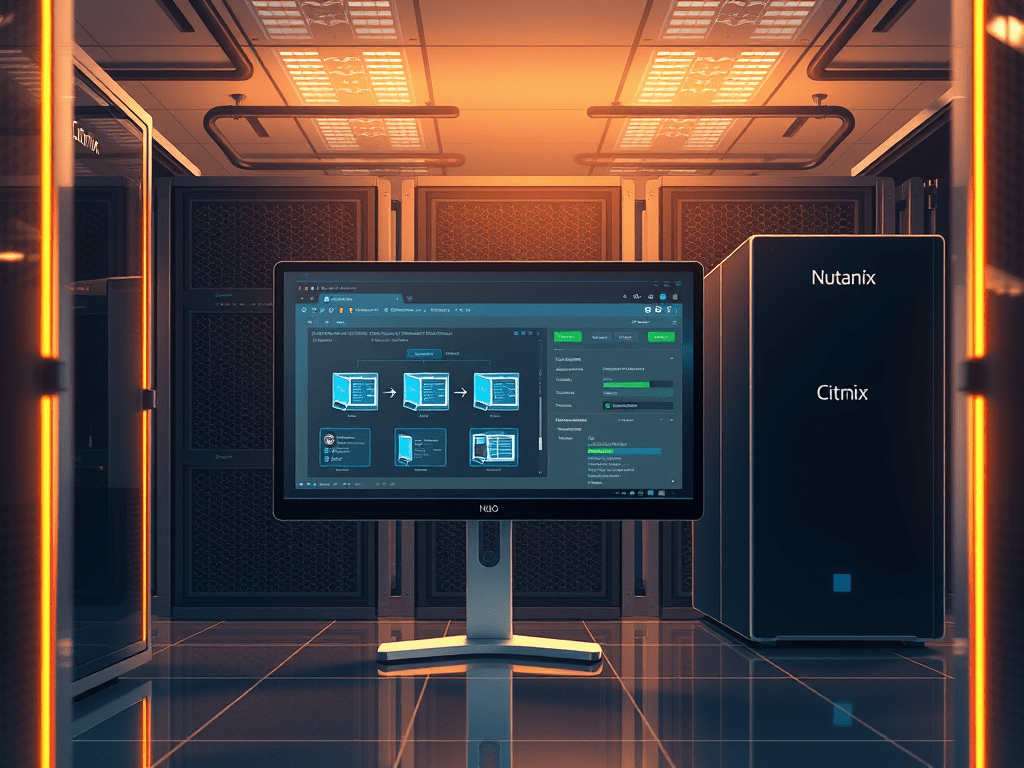

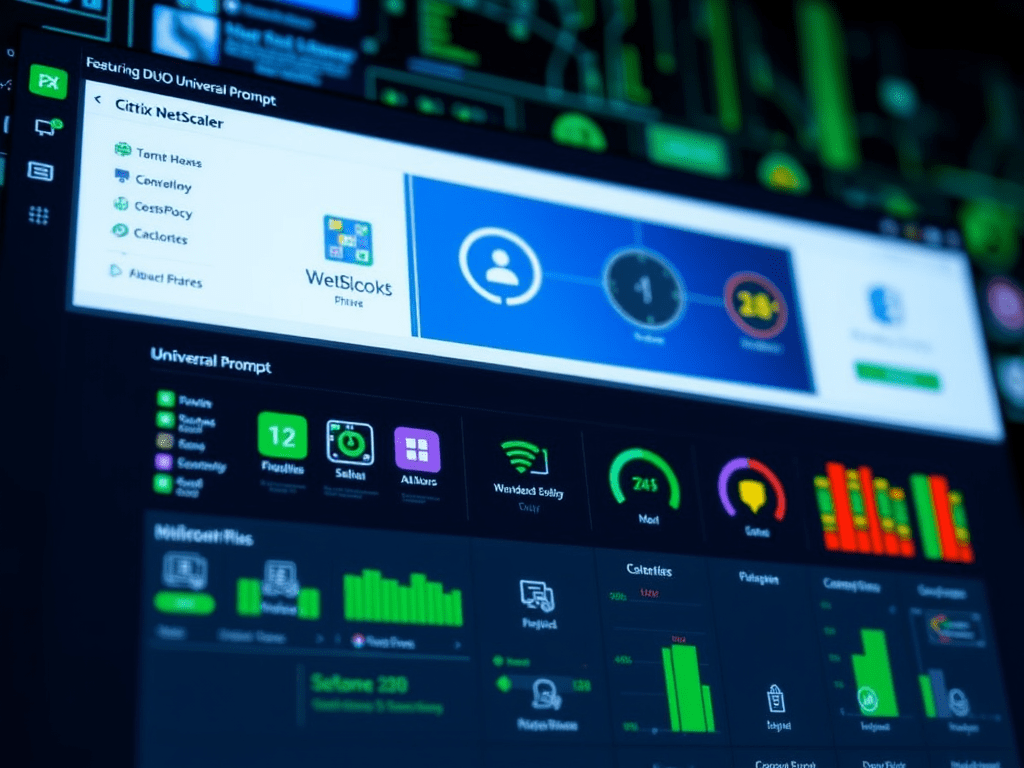
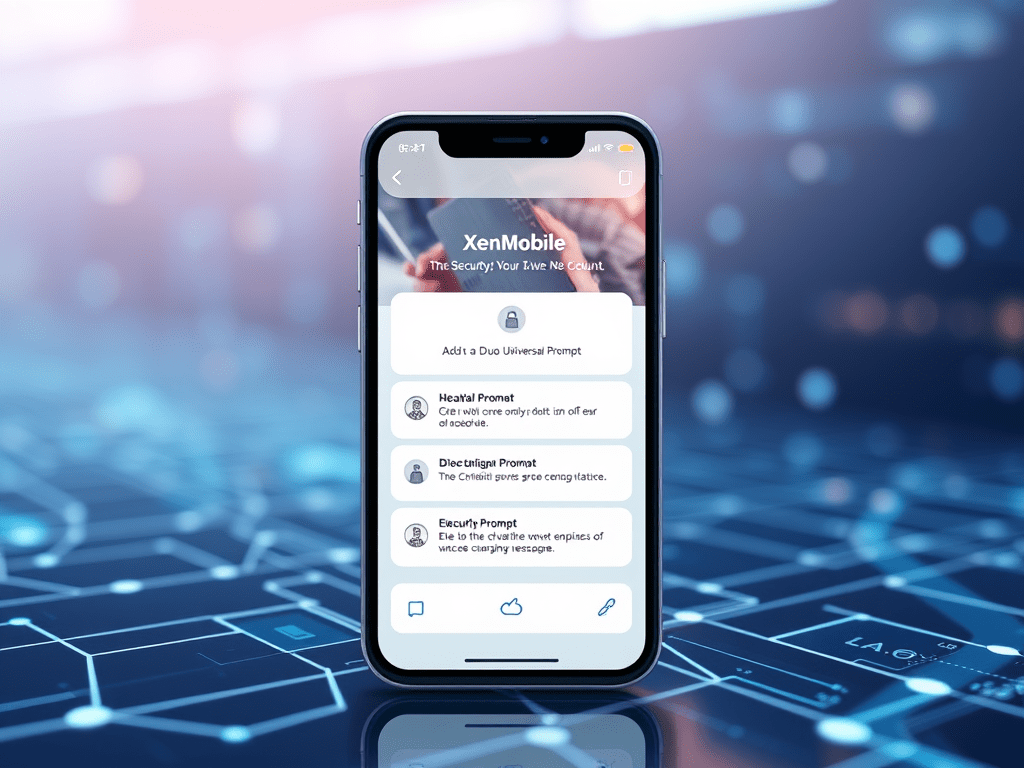
Leave a reply to jpsj Cancel reply